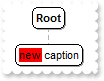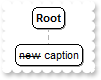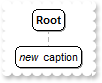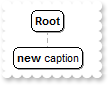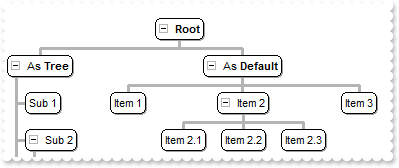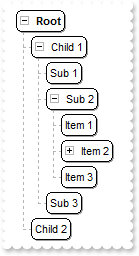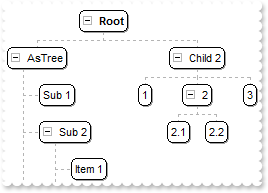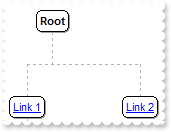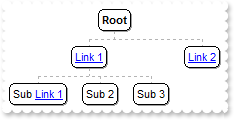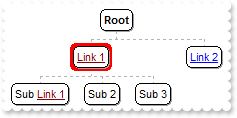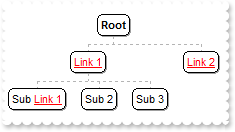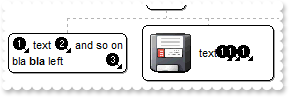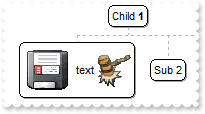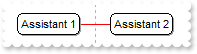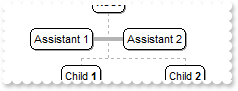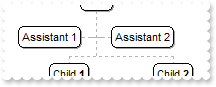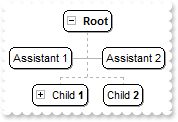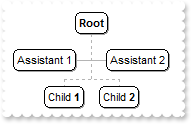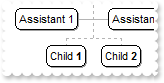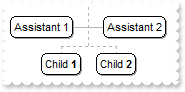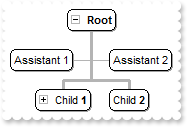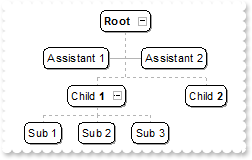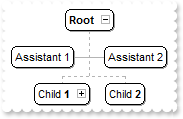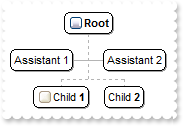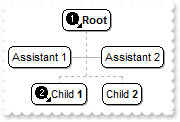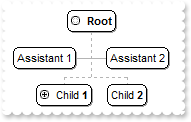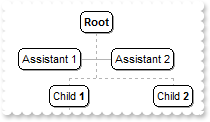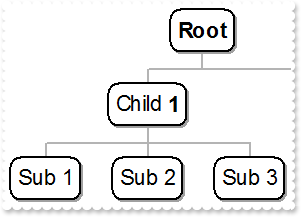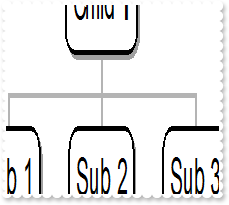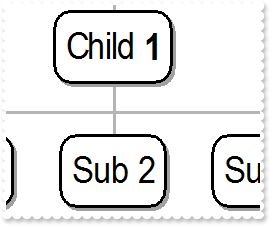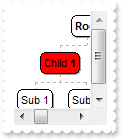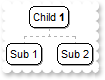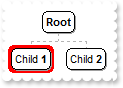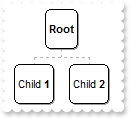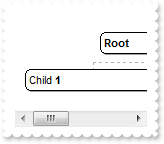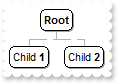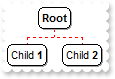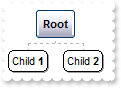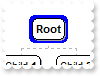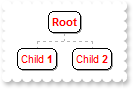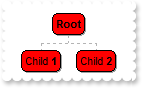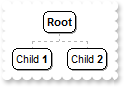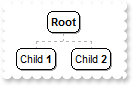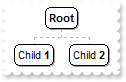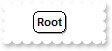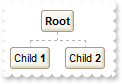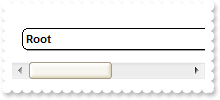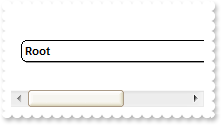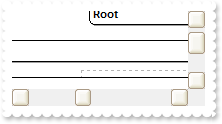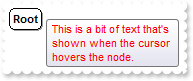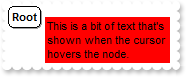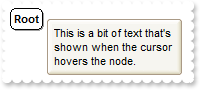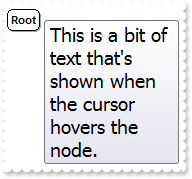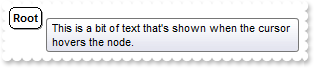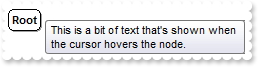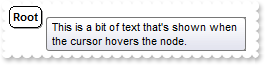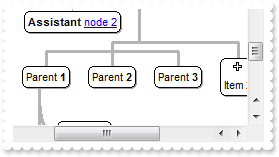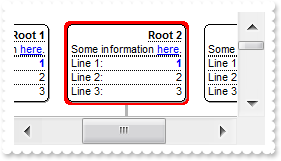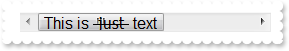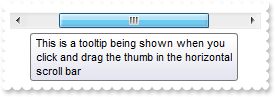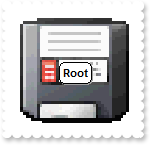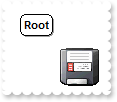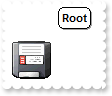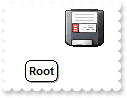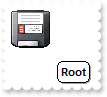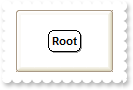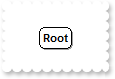|
100
|
How can I change the background color for parts of the text
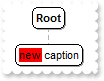
with AxChartView1 do
begin
Nodes.Add('Child',Nil,Nil,Nil,Nil).Caption := '<bgcolor=FF0000>new</bgcolor> caption';
end
|
|
99
|
How can I change the foreground color for parts of the text

with AxChartView1 do
begin
Nodes.Add('Child',Nil,Nil,Nil,Nil).Caption := '<fgcolor=FF0000>new</fgcolor> caption';
end
|
|
98
|
How can I show the node as strikeout
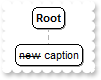
with AxChartView1 do
begin
Nodes.Add('Child',Nil,Nil,Nil,Nil).Caption := '<s>new</s> caption';
end
|
|
97
|
How can I show the node as underlined

with AxChartView1 do
begin
Nodes.Add('Child',Nil,Nil,Nil,Nil).Caption := '<u>new</u> caption';
end
|
|
96
|
How can I show the node as italic
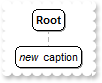
with AxChartView1 do
begin
Nodes.Add('Child',Nil,Nil,Nil,Nil).Caption := '<i>new</i> caption';
end
|
|
95
|
How can I bold the node
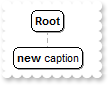
with AxChartView1 do
begin
Nodes.Add('Child',Nil,Nil,Nil,Nil).Caption := '<b>new</b> caption';
end
|
|
94
|
How can I change the node's caption

with AxChartView1 do
begin
Nodes.Add('Child',Nil,Nil,Nil,Nil).Caption := 'new caption';
end
|
|
93
|
How can I display hierarchical the child nodes so they are indented relative to their parents
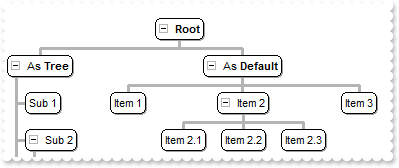
with AxChartView1 do
begin
HasButtons := EXORGCHARTLib.ExpandButtonEnum.exPlus;
PenLink := EXORGCHARTLib.PenTypeEnum.exPenSolid;
PenWidthLink := 3;
IndentSiblingX := 12;
IndentSiblingY := 12;
Root.Image := 0;
with Nodes do
begin
Add('As <b>Tree</b>',Nil,'1234',Nil,Nil).ArrangeSiblingNodesAs := EXORGCHARTLib.ArrangeSiblingEnum.exTree;
Add('Sub 1','1234',Nil,Nil,Nil);
Add('Sub 2','1234','456',Nil,Nil);
Add('Item 1','456',Nil,Nil,Nil);
Add('Item 2','456','78',Nil,Nil).Expanded := False;
Add('Item 2.1','78',Nil,Nil,Nil);
Add('Item 2.2','78',Nil,Nil,Nil);
Add('Item 3','456',Nil,Nil,Nil);
Add('Sub 3','1234',Nil,Nil,Nil);
Add('As <b>Default</b>',Nil,'AA',Nil,Nil);
Add('Item 1','AA',Nil,Nil,Nil);
Add('Item 2','AA','BB',Nil,Nil);
Add('Item 2.1','BB',Nil,Nil,Nil);
Add('Item 2.2','BB',Nil,Nil,Nil);
Add('Item 2.3','BB',Nil,Nil,Nil);
Add('Item 3','AA',Nil,Nil,Nil);
end;
end
|
|
92
|
How can I display the child nodes as a tree, so they are indented relative to their parents
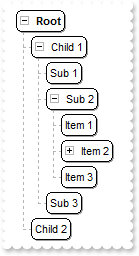
with AxChartView1 do
begin
IndentSiblingY := 4;
HasButtons := EXORGCHARTLib.ExpandButtonEnum.exPlus;
with Root do
begin
Image := 0;
ArrangeSiblingNodesAs := EXORGCHARTLib.ArrangeSiblingEnum.exTree;
end;
with Nodes do
begin
Add('Child 1',Nil,'1234',Nil,Nil);
Add('Sub 1','1234',Nil,Nil,Nil);
Add('Sub 2','1234','456',Nil,Nil);
Add('Item 1','456',Nil,Nil,Nil);
Add('Item 2','456','78',Nil,Nil).Expanded := False;
Add('Item 2.1','78',Nil,Nil,Nil);
Add('Item 2.2','78',Nil,Nil,Nil);
Add('Item 3','456',Nil,Nil,Nil);
Add('Sub 3','1234',Nil,Nil,Nil);
Add('Child 2',Nil,Nil,Nil,Nil);
end;
end
|
|
91
|
How can I indent the child nodes relative to their parents
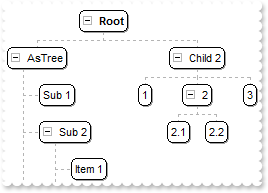
with AxChartView1 do
begin
IndentChild := 32;
HasButtons := EXORGCHARTLib.ExpandButtonEnum.exPlus;
Root.Image := 0;
with Nodes do
begin
Add('AsTree',Nil,'1234',Nil,Nil).ArrangeSiblingNodesAs := EXORGCHARTLib.ArrangeSiblingEnum.exTree;
Add('Sub 1','1234',Nil,Nil,Nil);
Add('Sub 2','1234','456',Nil,Nil);
Add('Item 1','456',Nil,Nil,Nil);
Add('Item 2','456','78',Nil,Nil).Expanded := False;
Add('Item 2.1','78',Nil,Nil,Nil);
Add('Item 2.2','78',Nil,Nil,Nil);
Add('Item 3','456',Nil,Nil,Nil);
Add('Sub 3','1234',Nil,Nil,Nil);
Add('Child 2',Nil,'AA',Nil,Nil);
Add(1,'AA',Nil,Nil,Nil);
Add(2,'AA','BB',Nil,Nil);
Add('2.1','BB',Nil,Nil,Nil);
Add('2.2','BB',Nil,Nil,Nil);
Add(3,'AA',Nil,Nil,Nil);
end;
end
|
|
90
|
How can I increase the distance between nodes
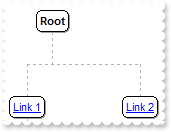
with AxChartView1 do
begin
IndentSiblingY := 64;
Root.Image := 0;
with Nodes do
begin
Add('<a1>Link 1</a>',Nil,'1234',Nil,Nil);
Add('Sub <a1>Link 1</a>','1234',Nil,Nil,Nil);
Add('Sub 2','1234',Nil,Nil,Nil);
Add('Sub 3','1234',Nil,Nil,Nil);
Add('<a2>Link 2</a>',Nil,Nil,Nil,Nil);
end;
end
|
|
89
|
How can I increase the distance between nodes

with AxChartView1 do
begin
IndentSiblingX := 64;
Root.Image := 0;
with Nodes do
begin
Add('<a1>Link 1</a>',Nil,'1234',Nil,Nil);
Add('Sub <a1>Link 1</a>','1234',Nil,Nil,Nil);
Add('Sub 2','1234',Nil,Nil,Nil);
Add('Sub 3','1234',Nil,Nil,Nil);
Add('<a2>Link 2</a>',Nil,Nil,Nil,Nil);
end;
end
|
|
88
|
How can I add an anchor or a hyperlink
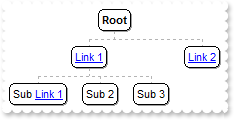
with AxChartView1 do
begin
Root.Image := 0;
with Nodes do
begin
Add('<a1>Link 1</a>',Nil,'1234',Nil,Nil);
Add('Sub <a1>Link 1</a>','1234',Nil,Nil,Nil);
Add('Sub 2','1234',Nil,Nil,Nil);
Add('Sub 3','1234',Nil,Nil,Nil);
Add('<a2>Link 2</a>',Nil,Nil,Nil,Nil);
end;
end
|
|
87
|
Can I change the visual effect, appearance for the anchor, hyperlink elements, in HTML captions, after the user clicks it
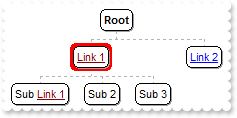
with AxChartView1 do
begin
set_FormatAnchor(False,'<u><fgcolor=880000> </fgcolor></u>');
Root.Image := 0;
with Nodes do
begin
Add('<a1>Link 1</a>',Nil,'1234',Nil,Nil);
Add('Sub <a1>Link 1</a>','1234',Nil,Nil,Nil);
Add('Sub 2','1234',Nil,Nil,Nil);
Add('Sub 3','1234',Nil,Nil,Nil);
Add('<a2>Link 2</a>',Nil,Nil,Nil,Nil);
end;
end
|
|
86
|
Can I change the visual effect, appearance for the anchor, hyperlink elements, in HTML captions
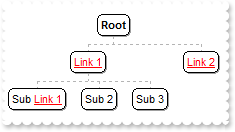
with AxChartView1 do
begin
set_FormatAnchor(True,'<u><fgcolor=FF0000> </fgcolor></u>');
Root.Image := 0;
with Nodes do
begin
Add('<a1>Link 1</a>',Nil,'1234',Nil,Nil);
Add('Sub <a1>Link 1</a>','1234',Nil,Nil,Nil);
Add('Sub 2','1234',Nil,Nil,Nil);
Add('Sub 3','1234',Nil,Nil,Nil);
Add('<a2>Link 2</a>',Nil,Nil,Nil,Nil);
end;
end
|
|
83
|
How can I assign multiple icons to a node
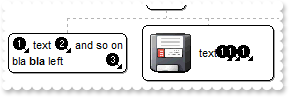
with AxChartView1 do
begin
Images('gBJJgBAIDAAGAAEAAQhYAf8Pf4hh0QihCJo2AEZjQAjEZFEaIEaEEaAIAkcbk0olUrlktl0vmExmUzmk1m03nE5nU7nk9n0/oFBoVDolFo1HpFJpVLplNp1PqFRqVTql' +
'Vq1XrFZrVbrldr1fsFhsVjslls1ntFptVrtltt1vuFxuVzul1u13vF5vV7vl9v1/wGBwWDwmFw2HxGJxWLxmNx0xiFdyOTh8Tf9ZymXx+QytcyNgz8r0OblWjyWds+m0' +
'ka1Vf1ta1+r1mos2xrG2xeZ0+a0W0qOx3GO4NV3WeyvD2XJ5XL5nN51aiw+lfSj0gkUkAEllHanHI5j/cHg8EZf7w8vl8j4f/qfEZeB09/vjLAB30+kZQAP/P5/H6/yN' +
'AOAEAwCjMBwFAEDwJBMDwLBYAP2/8Hv8/gAGAD8LQs9w/nhDY/oygIA=');
set_HTMLPicture('pic1','c:\exontrol\images\zipdisk.gif');
Root.Image := 0;
with Nodes do
begin
Add('Child <b>1</b>',Nil,'1234',Nil,Nil);
Add('Sub 1','1234',Nil,Nil,Nil).Caption := '<img>1</img> text <img>2</img> and so on<br>bla <b>bla</b> left<r><img>3</img>';
with Add('Sub 2','1234',Nil,Nil,Nil) do
begin
Caption := '<img>pic1</img> text <img>1:6</img><img>1:6</img><img>1</img> <img>2</img>';
FixedWidth := 124;
FixedHeight := 48;
end;
Add('Sub 3','1234',Nil,Nil,Nil);
Add('Child <b>2</b>',Nil,Nil,Nil,Nil);
end;
end
|
|
82
|
How can I assign multiple pictures to a node
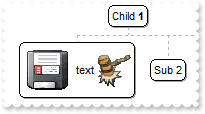
with AxChartView1 do
begin
set_HTMLPicture('pic1','c:\exontrol\images\zipdisk.gif');
set_HTMLPicture('pic2','c:\exontrol\images\auction.gif');
with Root do
begin
Image := 0;
AddAssistant('Assistant 1',Nil,Nil);
AddAssistant('Assistant 2',Nil,Nil);
end;
with Nodes do
begin
Add('Child <b>1</b>',Nil,'1234',Nil,Nil);
with Add('Sub 1','1234',Nil,Nil,Nil) do
begin
Caption := '<img>pic1</img> text <img>pic2</img>';
FixedWidth := 108;
FixedHeight := 48;
end;
Add('Sub 2','1234',Nil,Nil,Nil);
Add('Sub 3','1234',Nil,Nil,Nil);
Add('Child <b>2</b>',Nil,Nil,Nil,Nil);
end;
end
|
|
81
|
How can I change the color of the line that links assistant nodes
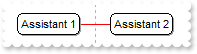
with AxChartView1 do
begin
LinkAssistantColor := Color.FromArgb(255,0,0);
with Root do
begin
Image := 0;
AddAssistant('Assistant 1',Nil,Nil);
AddAssistant('Assistant 2',Nil,Nil);
end;
with Nodes do
begin
Add('Child <b>1</b>',Nil,'1234',Nil,Nil);
Add('Sub 1','1234',Nil,Nil,Nil);
Add('Sub 2','1234',Nil,Nil,Nil);
Add('Sub 3','1234',Nil,Nil,Nil);
Add('Child <b>2</b>',Nil,Nil,Nil,Nil);
end;
end
|
|
80
|
How can I change the width of the line that links assistant nodes
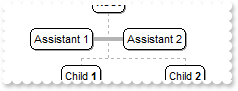
with AxChartView1 do
begin
PenLinkAssistant := EXORGCHARTLib.PenTypeEnum.exPenSolid;
PenWidthLinkAssistant := 4;
with Root do
begin
Image := 0;
AddAssistant('Assistant 1',Nil,Nil);
AddAssistant('Assistant 2',Nil,Nil);
end;
with Nodes do
begin
Add('Child <b>1</b>',Nil,'1234',Nil,Nil);
Add('Sub 1','1234',Nil,Nil,Nil);
Add('Sub 2','1234',Nil,Nil,Nil);
Add('Sub 3','1234',Nil,Nil,Nil);
Add('Child <b>2</b>',Nil,Nil,Nil,Nil);
end;
end
|
|
79
|
How can I change the style of the line that links assistant nodes
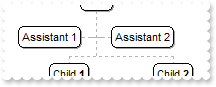
with AxChartView1 do
begin
PenLinkAssistant := EXORGCHARTLib.PenTypeEnum.exPenDashDotDot;
with Root do
begin
Image := 0;
AddAssistant('Assistant 1',Nil,Nil);
AddAssistant('Assistant 2',Nil,Nil);
end;
with Nodes do
begin
Add('Child <b>1</b>',Nil,'1234',Nil,Nil);
Add('Sub 1','1234',Nil,Nil,Nil);
Add('Sub 2','1234',Nil,Nil,Nil);
Add('Sub 3','1234',Nil,Nil,Nil);
Add('Child <b>2</b>',Nil,Nil,Nil,Nil);
end;
end
|
|
78
|
How can I change the shape of the cursor when it hovers the +/- or expand/collapse buttons
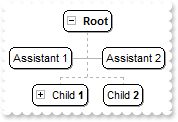
with AxChartView1 do
begin
set_Cursor(EXORGCHARTLib.ClientAreaEnum.exExpandButtonArea,'exHelp');
HasButtons := EXORGCHARTLib.ExpandButtonEnum.exPlus;
with Root do
begin
Image := 0;
AddAssistant('Assistant 1',Nil,Nil);
AddAssistant('Assistant 2',Nil,Nil);
end;
with Nodes do
begin
Add('Child <b>1</b>',Nil,'1234',Nil,Nil).Expanded := False;
Add('Sub 1','1234',Nil,Nil,Nil);
Add('Sub 2','1234',Nil,Nil,Nil);
Add('Sub 3','1234',Nil,Nil,Nil);
Add('Child <b>2</b>',Nil,Nil,Nil,Nil);
end;
end
|
|
77
|
How do I change the shape of the cursor when the user clicks an drags the chart
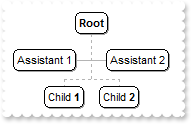
with AxChartView1 do
begin
set_Cursor(EXORGCHARTLib.ClientAreaEnum.exDragChart,'exHelp');
with Root do
begin
Image := 0;
AddAssistant('Assistant 1',Nil,Nil);
AddAssistant('Assistant 2',Nil,Nil);
end;
with Nodes do
begin
Add('Child <b>1</b>',Nil,'1234',Nil,Nil).Expanded := False;
Add('Sub 1','1234',Nil,Nil,Nil);
Add('Sub 2','1234',Nil,Nil,Nil);
Add('Sub 3','1234',Nil,Nil,Nil);
Add('Child <b>2</b>',Nil,Nil,Nil,Nil);
end;
end
|
|
76
|
How do I change the shape of the cursor when it hovers a node
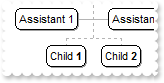
with AxChartView1 do
begin
set_Cursor(EXORGCHARTLib.ClientAreaEnum.exNodeArea,'exHelp');
with Root do
begin
Image := 0;
AddAssistant('Assistant 1',Nil,Nil);
AddAssistant('Assistant 2',Nil,Nil);
end;
with Nodes do
begin
Add('Child <b>1</b>',Nil,'1234',Nil,Nil).Expanded := False;
Add('Sub 1','1234',Nil,Nil,Nil);
Add('Sub 2','1234',Nil,Nil,Nil);
Add('Sub 3','1234',Nil,Nil,Nil);
Add('Child <b>2</b>',Nil,Nil,Nil,Nil);
end;
end
|
|
75
|
How do I change the shape of the cursor when it hovers the chart
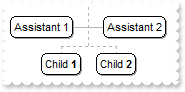
with AxChartView1 do
begin
set_Cursor(EXORGCHARTLib.ClientAreaEnum.exChartArea,'exHelp');
with Root do
begin
Image := 0;
AddAssistant('Assistant 1',Nil,Nil);
AddAssistant('Assistant 2',Nil,Nil);
end;
with Nodes do
begin
Add('Child <b>1</b>',Nil,'1234',Nil,Nil).Expanded := False;
Add('Sub 1','1234',Nil,Nil,Nil);
Add('Sub 2','1234',Nil,Nil,Nil);
Add('Sub 3','1234',Nil,Nil,Nil);
Add('Child <b>2</b>',Nil,Nil,Nil,Nil);
end;
end
|
|
74
|
How can I copy and paste the control's content to Microsoft Word for instance
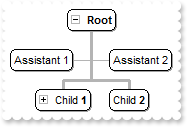
with AxChartView1 do
begin
HasButtons := EXORGCHARTLib.ExpandButtonEnum.exPlus;
PenLink := EXORGCHARTLib.PenTypeEnum.exPenSolid;
PenWidthLink := 3;
with Root do
begin
Image := 0;
AddAssistant('Assistant 1',Nil,Nil);
AddAssistant('Assistant 2',Nil,Nil);
end;
with Nodes do
begin
Add('Child <b>1</b>',Nil,'1234',Nil,Nil).Expanded := False;
Add('Sub 1','1234',Nil,Nil,Nil);
Add('Sub 2','1234',Nil,Nil,Nil);
Add('Sub 3','1234',Nil,Nil,Nil);
Add('Child <b>2</b>',Nil,Nil,Nil,Nil);
end;
end
|
|
73
|
How can I copy and paste the control's content to Microsoft Word for instance
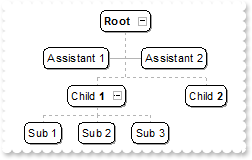
with AxChartView1 do
begin
HasButtons := EXORGCHARTLib.ExpandButtonEnum.exPlus;
ButtonsAlign := EXORGCHARTLib.PictureDisplayEnum.MiddleRight;
with Root do
begin
Image := 0;
AddAssistant('Assistant 1',Nil,Nil);
AddAssistant('Assistant 2',Nil,Nil);
end;
with Nodes do
begin
Add('Child <b>1</b>',Nil,'1234',Nil,Nil).Expanded := False;
Add('Sub 1','1234',Nil,Nil,Nil);
Add('Sub 2','1234',Nil,Nil,Nil);
Add('Sub 3','1234',Nil,Nil,Nil);
Add('Child <b>2</b>',Nil,Nil,Nil,Nil);
end;
end
|
|
72
|
How can I enable or disable expanding or collapsing a node when user double clicks it
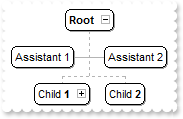
with AxChartView1 do
begin
ExpandOnDblClk := False;
HasButtons := EXORGCHARTLib.ExpandButtonEnum.exPlus;
ButtonsAlign := EXORGCHARTLib.PictureDisplayEnum.MiddleRight;
with Root do
begin
Image := 0;
AddAssistant('Assistant 1',Nil,Nil);
AddAssistant('Assistant 2',Nil,Nil);
end;
with Nodes do
begin
Add('Child <b>1</b>',Nil,'1234',Nil,Nil).Expanded := False;
Add('Sub 1','1234',Nil,Nil,Nil);
Add('Sub 2','1234',Nil,Nil,Nil);
Add('Sub 3','1234',Nil,Nil,Nil);
Add('Child <b>2</b>',Nil,Nil,Nil,Nil);
end;
end
|
|
71
|
How can I align the +/- expand or collapse buttons to the right

with AxChartView1 do
begin
HasButtons := EXORGCHARTLib.ExpandButtonEnum.exPlus;
ButtonsAlign := EXORGCHARTLib.PictureDisplayEnum.MiddleRight;
with Root do
begin
Image := 0;
AddAssistant('Assistant 1',Nil,Nil);
AddAssistant('Assistant 2',Nil,Nil);
end;
with Nodes do
begin
Add('Child <b>1</b>',Nil,'1234',Nil,Nil).Expanded := False;
Add('Sub 1','1234',Nil,Nil,Nil);
Add('Sub 2','1234',Nil,Nil,Nil);
Add('Sub 3','1234',Nil,Nil,Nil);
Add('Child <b>2</b>',Nil,Nil,Nil,Nil);
end;
end
|
|
70
|
Can I display the +/- expand or collapse buttons using your EBN files
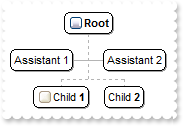
with AxChartView1 do
begin
with VisualAppearance do
begin
Add(11,'c:\exontrol\images\normal.ebn');
Add(22,'c:\exontrol\images\pushed.ebn');
Add(1,'CP:11 2 2 -2 -2');
Add(2,'CP:22 2 2 -2 -2');
end;
HasButtons := EXORGCHARTLib.ExpandButtonEnum.exCustom;
set_HasButtonsCustom(True,33554432);
set_HasButtonsCustom(False,16777216);
with Root do
begin
Image := 0;
AddAssistant('Assistant 1',Nil,Nil);
AddAssistant('Assistant 2',Nil,Nil);
end;
with Nodes do
begin
Add('Child <b>1</b>',Nil,'1234',Nil,Nil).Expanded := False;
Add('Sub 1','1234',Nil,Nil,Nil);
Add('Sub 2','1234',Nil,Nil,Nil);
Add('Sub 3','1234',Nil,Nil,Nil);
Add('Child <b>2</b>',Nil,Nil,Nil,Nil);
end;
end
|
|
69
|
How can I change the +/- expand or collapse buttons
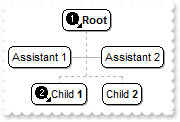
with AxChartView1 do
begin
Images('gBJJgBAIDAAGAAEAAQhYAf8Pf4hh0QihCJo2AEZjQAjEZFEaIEaEEaAIAkcbk0olUrlktl0vmExmUzmk1m03nE5nU7nk9n0/oFBoVDolFo1HpFJpVLplNp1PqFRqVTql' +
'Vq1XrFZrVbrldr1fsFhsVjslls1ntFptVrtltt1vuFxuVzul1u13vF5vV7vl9v1/wGBwWDwmFw2HxGJxWLxmNx0xiFdyOTh8Tf9ZymXx+QytcyNgz8r0OblWjyWds+m0' +
'ka1Vf1ta1+r1mos2xrG2xeZ0+a0W0qOx3GO4NV3WeyvD2XJ5XL5nN51aiw+lfSj0gkUkAEllHanHI5j/cHg8EZf7w8vl8j4f/qfEZeB09/vjLAB30+kZQAP/P5/H6/yN' +
'AOAEAwCjMBwFAEDwJBMDwLBYAP2/8Hv8/gAGAD8LQs9w/nhDY/oygIA=');
HasButtons := EXORGCHARTLib.ExpandButtonEnum.exCustom;
set_HasButtonsCustom(True,1);
set_HasButtonsCustom(False,2);
with Root do
begin
Image := 0;
AddAssistant('Assistant 1',Nil,Nil);
AddAssistant('Assistant 2',Nil,Nil);
end;
with Nodes do
begin
Add('Child <b>1</b>',Nil,'1234',Nil,Nil).Expanded := False;
Add('Sub 1','1234',Nil,Nil,Nil);
Add('Sub 2','1234',Nil,Nil,Nil);
Add('Sub 3','1234',Nil,Nil,Nil);
Add('Child <b>2</b>',Nil,Nil,Nil,Nil);
end;
end
|
|
68
|
How can I change the +/- expand or collapse buttons
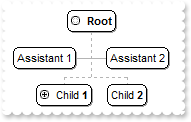
with AxChartView1 do
begin
HasButtons := EXORGCHARTLib.ExpandButtonEnum.exCircle;
with Root do
begin
Image := 0;
AddAssistant('Assistant 1',Nil,Nil);
AddAssistant('Assistant 2',Nil,Nil);
end;
with Nodes do
begin
Add('Child <b>1</b>',Nil,'1234',Nil,Nil).Expanded := False;
Add('Sub 1','1234',Nil,Nil,Nil);
Add('Sub 2','1234',Nil,Nil,Nil);
Add('Sub 3','1234',Nil,Nil,Nil);
Add('Child <b>2</b>',Nil,Nil,Nil,Nil);
end;
end
|
|
67
|
How can I display +/- expand or collapse buttons

with AxChartView1 do
begin
HasButtons := EXORGCHARTLib.ExpandButtonEnum.exPlus;
with Root do
begin
Image := 0;
AddAssistant('Assistant 1',Nil,Nil);
AddAssistant('Assistant 2',Nil,Nil);
end;
with Nodes do
begin
Add('Child <b>1</b>',Nil,'1234',Nil,Nil).Expanded := False;
Add('Sub 1','1234',Nil,Nil,Nil);
Add('Sub 2','1234',Nil,Nil,Nil);
Add('Sub 3','1234',Nil,Nil,Nil);
Add('Child <b>2</b>',Nil,Nil,Nil,Nil);
end;
end
|
|
66
|
How do I show or hide the assistant nodes
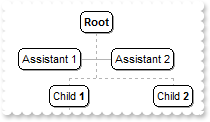
with AxChartView1 do
begin
ShowAssistants := True;
with Root do
begin
Image := 0;
AddAssistant('Assistant 1',Nil,Nil);
AddAssistant('Assistant 2',Nil,Nil);
end;
with Nodes do
begin
Add('Child <b>1</b>',Nil,'1234',Nil,Nil);
Add('Sub 1','1234',Nil,Nil,Nil);
Add('Sub 2','1234',Nil,Nil,Nil);
Add('Sub 3','1234',Nil,Nil,Nil);
Add('Child <b>2</b>',Nil,Nil,Nil,Nil);
end;
end
|
|
65
|
How do I scale or zoom the chart
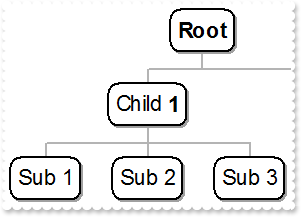
with AxChartView1 do
begin
BorderWidth := 18;
BorderHeight := 18;
ZoomWidthMode := EXORGCHARTLib.ZoomModeEnum.exCustomSize;
ZoomHeightMode := EXORGCHARTLib.ZoomModeEnum.exCustomSize;
ZoomWidth := 2;
ZoomHeight := 2;
Root.Image := 0;
with Nodes do
begin
Add('Child <b>1</b>',Nil,'1234',Nil,Nil);
Add('Sub 1','1234',Nil,Nil,Nil);
Add('Sub 2','1234',Nil,Nil,Nil);
Add('Sub 3','1234',Nil,Nil,Nil);
Add('Child <b>2</b>',Nil,Nil,Nil,Nil);
end;
end
|
|
64
|
How do I scale or zoom the chart
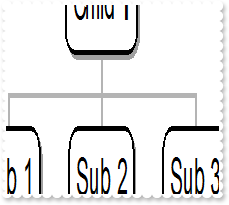
with AxChartView1 do
begin
BorderWidth := 18;
BorderHeight := 18;
ZoomWidthMode := EXORGCHARTLib.ZoomModeEnum.exControlSize;
ZoomHeightMode := EXORGCHARTLib.ZoomModeEnum.exControlSize;
Root.Image := 0;
with Nodes do
begin
Add('Child <b>1</b>',Nil,'1234',Nil,Nil);
Add('Sub 1','1234',Nil,Nil,Nil);
Add('Sub 2','1234',Nil,Nil,Nil);
Add('Sub 3','1234',Nil,Nil,Nil);
Add('Child <b>2</b>',Nil,Nil,Nil,Nil);
end;
end
|
|
63
|
How can I ensure that the selected node is visible or fits the chart's area
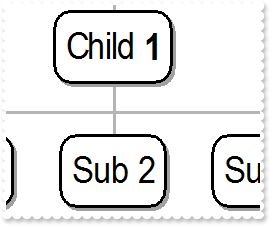
with AxChartView1 do
begin
EnsureVisibleOnSelect := True;
ScrollOnEnsure := False;
BorderWidth := 18;
BorderHeight := 18;
ZoomWidthMode := EXORGCHARTLib.ZoomModeEnum.exCustomSize;
ZoomHeightMode := EXORGCHARTLib.ZoomModeEnum.exCustomSize;
ZoomWidth := 2;
ZoomHeight := 2;
Root.Image := 0;
with Nodes do
begin
Add('Child <b>1</b>',Nil,'1234',Nil,Nil);
Add('Sub 1','1234',Nil,Nil,Nil);
Add('Sub 2','1234',Nil,Nil,Nil);
Add('Sub 3','1234',Nil,Nil,Nil);
Add('Child <b>2</b>',Nil,Nil,Nil,Nil);
end;
end
|
|
62
|
How do I avoid slow moving the chart when the user selects a new node

with AxChartView1 do
begin
ScrollByClick := False;
end
|
|
61
|
How do I ensure that a node is visible or fits the chart's area
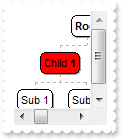
with AxChartView1 do
begin
Root.Image := 0;
with Nodes do
begin
Add('Child <b>1</b>',Nil,'1234',Nil,Nil);
Add('Sub 1','1234',Nil,Nil,Nil);
Add('Sub 2','1234',Nil,Nil,Nil);
Add('Child <b>2</b>',Nil,Nil,Nil,Nil);
end;
EnsureVisibleNode('1234');
end
|
|
60
|
How do I change the root node, so it explore from a specified node
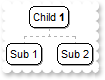
with AxChartView1 do
begin
Root.Image := 0;
with Nodes do
begin
Add('Child <b>1</b>',Nil,'1234',Nil,Nil);
Add('Sub 1','1234',Nil,Nil,Nil);
Add('Sub 2','1234',Nil,Nil,Nil);
Add('Child <b>2</b>',Nil,Nil,Nil,Nil);
end;
ExploreFromNode := '1234';
end
|
|
59
|
How do I select a node
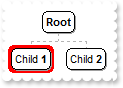
with AxChartView1 do
begin
Root.Image := 0;
with Nodes do
begin
Add('Child <b>1</b>',Nil,'1234',Nil,Nil);
Add('Child <b>2</b>',Nil,Nil,Nil,Nil);
end;
SelectNode := '1234';
HideSelection := False;
end
|
|
57
|
How do I fix the height for all nodes
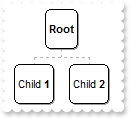
with AxChartView1 do
begin
FixedHeightNode := 32;
Root.Image := 0;
with Nodes do
begin
Add('Child <b>1</b>',Nil,Nil,Nil,Nil);
Add('Child <b>2</b>',Nil,Nil,Nil,Nil);
end;
end
|
|
56
|
How do I fix the width for all nodes
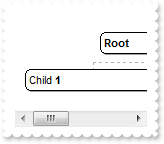
with AxChartView1 do
begin
FixedWidthNode := 128;
Root.Image := 0;
with Nodes do
begin
Add('Child <b>1</b>',Nil,Nil,Nil,Nil);
Add('Child <b>2</b>',Nil,Nil,Nil,Nil);
end;
end
|
|
55
|
How do I change the style of the link between nodes
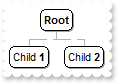
with AxChartView1 do
begin
PenLink := EXORGCHARTLib.PenTypeEnum.exPenDash;
with Nodes do
begin
Add('Child <b>1</b>',Nil,Nil,Nil,Nil);
Add('Child <b>2</b>',Nil,Nil,Nil,Nil);
end;
end
|
|
54
|
How do I change the color to link the nodes
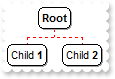
with AxChartView1 do
begin
LinkColor := Color.FromArgb(255,0,0);
with Nodes do
begin
Add('Child <b>1</b>',Nil,Nil,Nil,Nil);
Add('Child <b>2</b>',Nil,Nil,Nil,Nil);
end;
end
|
|
53
|
How do I change the shape for selected node, using your EBN files
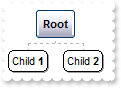
with AxChartView1 do
begin
VisualAppearance.Add(2,'c:\exontrol\images\pushed.ebn');
(GetOcx() as EXORGCHARTLib.ChartView).SelColor := $2000000;
SelectNode := 'root';
HideSelection := False;
with Nodes do
begin
Add('Child <b>1</b>',Nil,Nil,Nil,Nil);
Add('Child <b>2</b>',Nil,Nil,Nil,Nil);
end;
end
|
|
52
|
How do I change the color for selected node
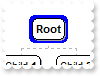
with AxChartView1 do
begin
SelColor := Color.FromArgb(0,0,255);
SelectNode := 'root';
HideSelection := False;
with Nodes do
begin
Add('Child <b>1</b>',Nil,Nil,Nil,Nil);
Add('Child <b>2</b>',Nil,Nil,Nil,Nil);
end;
end
|
|
51
|
How do I hide the node's shadow

with AxChartView1 do
begin
ShadowNode := False;
end
|
|
50
|
How do I change the pen to draw the border for all nodes

with AxChartView1 do
begin
PenBorderNode := EXORGCHARTLib.PenTypeEnum.exPenDot;
end
|
|
49
|
How do I change the shape of the border for all nodes

with AxChartView1 do
begin
VisualAppearance.Add(2,'c:\exontrol\images\pushed.ebn');
set_Background(EXORGCHARTLib.BackgroundPartEnum.exNodeFrame,$2000000);
end
|
|
48
|
How do I change the shape of the border for all nodes

with AxChartView1 do
begin
DrawRoundNode := False;
end
|
|
47
|
How do I change the foreground color for all nodes
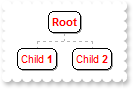
with AxChartView1 do
begin
ForeColorNode := Color.FromArgb(255,0,0);
with Nodes do
begin
Add('Child <b>1</b>',Nil,Nil,Nil,Nil);
Add('Child <b>2</b>',Nil,Nil,Nil,Nil);
end;
end
|
|
46
|
How do I change the background color for all nodes
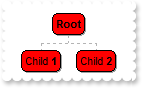
with AxChartView1 do
begin
BackColorNode := Color.FromArgb(255,0,0);
with Nodes do
begin
Add('Child <b>1</b>',Nil,Nil,Nil,Nil);
Add('Child <b>2</b>',Nil,Nil,Nil,Nil);
end;
end
|
|
45
|
How do I change the key of the root

with AxChartView1 do
begin
Root.Key := 'myKey';
end
|
|
44
|
How do I change the caption of the root

with AxChartView1 do
begin
Root.Caption := 'new<br>root';
end
|
|
43
|
How do I access the root node

with AxChartView1 do
begin
Root.Caption := 'new<br>root';
end
|
|
42
|
How do I access the nodes collection
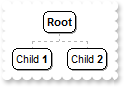
with AxChartView1 do
begin
with Nodes do
begin
Add('Child <b>1</b>',Nil,Nil,Nil,Nil);
Add('Child <b>2</b>',Nil,Nil,Nil,Nil);
end;
end
|
|
41
|
How do I refresh the control
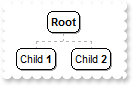
with AxChartView1 do
begin
Nodes.Add('Child <b>1</b>',Nil,Nil,Nil,Nil);
Nodes.Add('Child <b>2</b>',Nil,Nil,Nil,Nil);
Refresh();
end
|
|
40
|
How do I prevent painting while several changes are performed
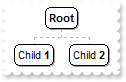
with AxChartView1 do
begin
BeginUpdate();
Nodes.Add('Child <b>1</b>',Nil,Nil,Nil,Nil);
Nodes.Add('Child <b>2</b>',Nil,Nil,Nil,Nil);
EndUpdate();
end
|
|
39
|
How do I indent the full chart to the right
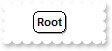
with AxChartView1 do
begin
BorderWidth := 8;
BorderHeight := 8;
end
|
|
38
|
How can I change the node's border/frame, using your EBN files
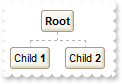
with AxChartView1 do
begin
VisualAppearance.Add(1,'c:\exontrol\images\normal.ebn');
set_Background(EXORGCHARTLib.BackgroundPartEnum.exNodeFrame,$1000000);
Nodes.Add('Child <b>1</b>',Nil,Nil,Nil,Nil);
Nodes.Add('Child <b>2</b>',Nil,Nil,Nil,Nil);
end
|
|
37
|
How can still display the selected node when the control loses the focus

with AxChartView1 do
begin
HideSelection := False;
end
|
|
36
|
How do I disable or enable the control
with AxChartView1 do
begin
Enabled := False;
end
|
|
35
|
How do I change the visual aspect for thumb parts in the scroll bars, using EBN
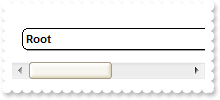
with AxChartView1 do
begin
VisualAppearance.Add(1,'c:\exontrol\images\normal.ebn');
VisualAppearance.Add(2,'c:\exontrol\images\pushed.ebn');
VisualAppearance.Add(3,'c:\exontrol\images\hot.ebn');
set_Background(EXORGCHARTLib.BackgroundPartEnum.exHSThumb,$1000000);
set_Background(EXORGCHARTLib.BackgroundPartEnum.exHSThumbP,$2000000);
set_Background(EXORGCHARTLib.BackgroundPartEnum.exHSThumbH,$3000000);
set_Background(EXORGCHARTLib.BackgroundPartEnum.exVSThumb,$1000000);
set_Background(EXORGCHARTLib.BackgroundPartEnum.exVSThumbP,$2000000);
set_Background(EXORGCHARTLib.BackgroundPartEnum.exVSThumbH,$3000000);
FixedWidthNode := 320;
end
|
|
34
|
How do I change the visual aspect only for the thumb in the scroll bar, using EBN
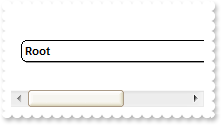
with AxChartView1 do
begin
VisualAppearance.Add(1,'c:\exontrol\images\normal.ebn');
VisualAppearance.Add(2,'c:\exontrol\images\pushed.ebn');
VisualAppearance.Add(3,'c:\exontrol\images\hot.ebn');
set_Background(EXORGCHARTLib.BackgroundPartEnum.exHSThumb,$1000000);
set_Background(EXORGCHARTLib.BackgroundPartEnum.exHSThumbP,$2000000);
set_Background(EXORGCHARTLib.BackgroundPartEnum.exHSThumbH,$3000000);
set_ScrollThumbSize(EXORGCHARTLib.ScrollBarEnum.exHScroll,96);
FixedWidthNode := 320;
end
|
|
33
|
I've seen that you can change the visual appearance for the scroll bar. How can I do that
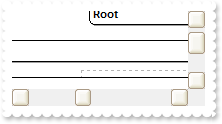
with AxChartView1 do
begin
VisualAppearance.Add(1,'c:\exontrol\images\normal.ebn');
VisualAppearance.Add(2,'c:\exontrol\images\pushed.ebn');
VisualAppearance.Add(3,'c:\exontrol\images\hot.ebn');
set_Background(EXORGCHARTLib.BackgroundPartEnum.exSBtn,$1000000);
set_Background(EXORGCHARTLib.BackgroundPartEnum.exSBtnP,$2000000);
set_Background(EXORGCHARTLib.BackgroundPartEnum.exSBtnH,$3000000);
set_Background(EXORGCHARTLib.BackgroundPartEnum.exHSBack,$f0f0f0);
set_Background(EXORGCHARTLib.BackgroundPartEnum.exVSBack,$f0f0f0);
set_Background(EXORGCHARTLib.BackgroundPartEnum.exSizeGrip,$f0f0f0);
FixedWidthNode := 320;
end
|
|
32
|
Can I change the forecolor for the tooltip
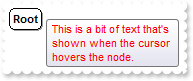
with AxChartView1 do
begin
ToolTipDelay := 1;
ToolTipWidth := 364;
set_Background(EXORGCHARTLib.BackgroundPartEnum.exToolTipForeColor,$ff);
Root.ToolTip := 'This is a bit of text that''s shown when the cursor hovers the node.';
end
|
|
31
|
Can I change the background color for the tooltip
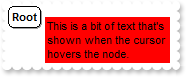
with AxChartView1 do
begin
ToolTipDelay := 1;
ToolTipWidth := 364;
set_Background(EXORGCHARTLib.BackgroundPartEnum.exToolTipBackColor,$ff);
Root.ToolTip := 'This is a bit of text that''s shown when the cursor hovers the node.';
end
|
|
30
|
Can I change the default border of the tooltip, using your EBN files
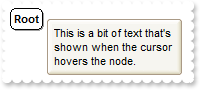
with AxChartView1 do
begin
ToolTipDelay := 1;
ToolTipWidth := 364;
VisualAppearance.Add(1,'c:\exontrol\images\normal.ebn');
set_Background(EXORGCHARTLib.BackgroundPartEnum.exToolTipAppearance,$1000000);
Root.ToolTip := 'This is a bit of text that''s shown when the cursor hovers the node.';
end
|
|
29
|
How do I call your x-script language

with AxChartView1 do
begin
ExecuteTemplate('BackColor = RGB(255,0,0)');
end
|
|
28
|
How do I call your x-script language

with AxChartView1 do
begin
Template := 'BackColor = RGB(255,0,0)';
end
|
|
27
|
Can I change the font for the tooltip
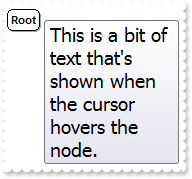
with AxChartView1 do
begin
ToolTipDelay := 1;
with ToolTipFont do
begin
Name := 'Tahoma';
Size := 14;
end;
ToolTipWidth := 364;
Root.ToolTip := 'This is a bit of text that''s shown when the cursor hovers the node.';
end
|
|
26
|
I've seen that the width of the tooltip is variable. Can I make it larger
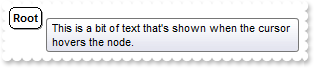
with AxChartView1 do
begin
ToolTipWidth := 328;
Root.ToolTip := 'This is a bit of text that''s shown when the cursor hovers the node.';
end
|
|
25
|
How do I let the tooltip being displayed longer
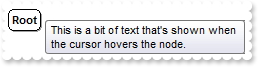
with AxChartView1 do
begin
ToolTipPopDelay := 10000;
Root.ToolTip := 'This is a bit of text that''s shown when the cursor hovers the node.';
end
|
|
24
|
How do I disable showing the tooltip for all control
with AxChartView1 do
begin
ToolTipDelay := 0;
Root.ToolTip := 'This is a bit of text that''s shown when the cursor hovers the node.';
end
|
|
23
|
How do I show the tooltip quicker
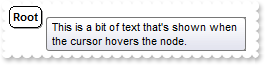
with AxChartView1 do
begin
ToolTipDelay := 1;
Root.ToolTip := 'This is a bit of text that''s shown when the cursor hovers the node.';
end
|
|
22
|
Can I change the order of the buttons in the scroll bar
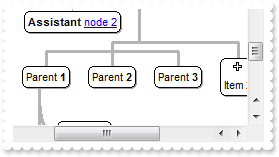
with AxChartView1 do
begin
set_ScrollOrderParts(EXORGCHARTLib.ScrollBarEnum.exHScroll,'t,l,r');
set_ScrollOrderParts(EXORGCHARTLib.ScrollBarEnum.exVScroll,'t,l,r');
FixedWidthNode := 320;
end
|
|
21
|
The thumb size seems to be very small. Can I make it bigger

with AxChartView1 do
begin
set_ScrollThumbSize(EXORGCHARTLib.ScrollBarEnum.exHScroll,164);
FixedWidthNode := 320;
end
|
|
20
|
How do I enlarge or change the size of the control's scrollbars
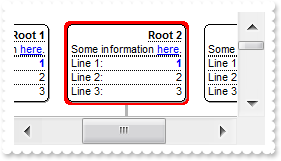
with AxChartView1 do
begin
ScrollHeight := 18;
ScrollWidth := 18;
ScrollButtonWidth := 18;
ScrollButtonHeight := 18;
FixedWidthNode := 320;
FixedHeightNode := 320;
end
|
|
19
|
How can I display my text on the scroll bar, using a different font
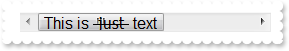
with AxChartView1 do
begin
set_ScrollPartCaption(EXORGCHARTLib.ScrollBarEnum.exHScroll,EXORGCHARTLib.ScrollPartEnum.exThumbPart,'This is just a text');
get_ScrollFont(EXORGCHARTLib.ScrollBarEnum.exHScroll).Size := 12;
set_ScrollThumbSize(EXORGCHARTLib.ScrollBarEnum.exHScroll,128);
ScrollHeight := 24;
set_ScrollPartCaption(EXORGCHARTLib.ScrollBarEnum.exHScroll,EXORGCHARTLib.ScrollPartEnum.exThumbPart,'This is <s><font Tahoma;12> just </font></s> text');
ScrollHeight := 20;
FixedWidthNode := 320;
end
|
|
18
|
How can I display my text on the scroll bar

with AxChartView1 do
begin
set_ScrollPartCaption(EXORGCHARTLib.ScrollBarEnum.exHScroll,EXORGCHARTLib.ScrollPartEnum.exThumbPart,'this is just a text');
set_ScrollThumbSize(EXORGCHARTLib.ScrollBarEnum.exHScroll,96);
FixedWidthNode := 320;
end
|
|
17
|
How do I assign a tooltip to a scrollbar
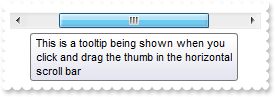
with AxChartView1 do
begin
set_ScrollToolTip(EXORGCHARTLib.ScrollBarEnum.exHScroll,'This is a tooltip being shown when you click and drag the thumb in the horizontal scroll bar');
FixedWidthNode := 320;
end
|
|
16
|
How do I assign an icon to the button in the scrollbar

with AxChartView1 do
begin
Images('gBJJgBAIDAAGAAEAAQhYAf8Pf4hh0QihCJo2AEZjQAjEZFEaIEaEEaAIAkcbk0olUrlktl0vmExmUzmk1m03nE5nU7nk9n0/oFBoVDolFo1HpFJpVLplNp1PqFRqVTql' +
'Vq1XrFZrVbrldr1fsFhsVjslls1ntFptVrtltt1vuFxuVzul1u13vF5vV7vl9v1/wGBwWDwmFw2HxGJxWLxmNx0xiFdyOTh8Tf9ZymXx+QytcyNgz8r0OblWjyWds+m0' +
'ka1Vf1ta1+r1mos2xrG2xeZ0+a0W0qOx3GO4NV3WeyvD2XJ5XL5nN51aiw+lfSj0gkUkAEllHanHI5j/cHg8EZf7w8vl8j4f/qfEZeB09/vjLAB30+kZQAP/P5/H6/yN' +
'AOAEAwCjMBwFAEDwJBMDwLBYAP2/8Hv8/gAGAD8LQs9w/nhDY/oygIA=');
set_ScrollPartVisible(EXORGCHARTLib.ScrollBarEnum.exHScroll,EXORGCHARTLib.ScrollPartEnum.exLeftB1Part,True);
set_ScrollPartCaption(EXORGCHARTLib.ScrollBarEnum.exHScroll,EXORGCHARTLib.ScrollPartEnum.exLeftB1Part,'<img>1</img>');
ScrollHeight := 18;
ScrollButtonWidth := 18;
FixedWidthNode := 320;
end
|
|
15
|
I need to add a button in the scroll bar. Is this possible

with AxChartView1 do
begin
set_ScrollPartVisible(EXORGCHARTLib.ScrollBarEnum.exHScroll,EXORGCHARTLib.ScrollPartEnum.exLeftB1Part,True);
set_ScrollPartCaption(EXORGCHARTLib.ScrollBarEnum.exHScroll,EXORGCHARTLib.ScrollPartEnum.exLeftB1Part,'1');
FixedWidthNode := 320;
end
|
|
14
|
Can I display an additional buttons in the scroll bar

with AxChartView1 do
begin
set_ScrollPartVisible(EXORGCHARTLib.ScrollBarEnum.exHScroll,EXORGCHARTLib.ScrollPartEnum.exLeftB1Part,True);
set_ScrollPartVisible(EXORGCHARTLib.ScrollBarEnum.exHScroll,EXORGCHARTLib.ScrollPartEnum.exLeftB2Part,True);
set_ScrollPartVisible(EXORGCHARTLib.ScrollBarEnum.exHScroll,EXORGCHARTLib.ScrollPartEnum.exRightB6Part,True);
set_ScrollPartVisible(EXORGCHARTLib.ScrollBarEnum.exHScroll,EXORGCHARTLib.ScrollPartEnum.exRightB5Part,True);
FixedWidthNode := 320;
end
|
|
13
|
How do I change the control's foreground color

with AxChartView1 do
begin
ForeColor := Color.FromArgb(255,0,0);
end
|
|
12
|
How do I change the control's background color

with AxChartView1 do
begin
BackColor := Color.FromArgb(200,200,200);
end
|
|
11
|
How can I change the control's font

with AxChartView1 do
begin
Font.Name := 'Verdana';
Refresh();
end
|
|
10
|
How do I put a picture on the center of the control

with AxChartView1 do
begin
(GetOcx() as EXORGCHARTLib.ChartView).Picture := AxChartView1.ExecuteTemplate('loadpicture(`c:\exontrol\images\zipdisk.gif`)');
PictureDisplay := EXORGCHARTLib.PictureDisplayEnum.MiddleCenter;
end
|
|
9
|
How do I resize/stretch a picture on the control's background
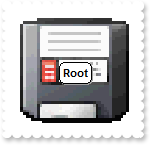
with AxChartView1 do
begin
(GetOcx() as EXORGCHARTLib.ChartView).Picture := AxChartView1.ExecuteTemplate('loadpicture(`c:\exontrol\images\zipdisk.gif`)');
PictureDisplay := EXORGCHARTLib.PictureDisplayEnum.Stretch;
end
|
|
8
|
How do I put a picture on the control's center right bottom side
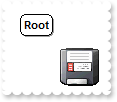
with AxChartView1 do
begin
(GetOcx() as EXORGCHARTLib.ChartView).Picture := AxChartView1.ExecuteTemplate('loadpicture(`c:\exontrol\images\zipdisk.gif`)');
PictureDisplay := EXORGCHARTLib.PictureDisplayEnum.LowerRight;
end
|
|
7
|
How do I put a picture on the control's center left bottom side
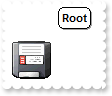
with AxChartView1 do
begin
(GetOcx() as EXORGCHARTLib.ChartView).Picture := AxChartView1.ExecuteTemplate('loadpicture(`c:\exontrol\images\zipdisk.gif`)');
PictureDisplay := EXORGCHARTLib.PictureDisplayEnum.LowerLeft;
end
|
|
6
|
How do I put a picture on the control's center top side

with AxChartView1 do
begin
(GetOcx() as EXORGCHARTLib.ChartView).Picture := AxChartView1.ExecuteTemplate('loadpicture(`c:\exontrol\images\zipdisk.gif`)');
PictureDisplay := EXORGCHARTLib.PictureDisplayEnum.UpperCenter;
end
|
|
5
|
How do I put a picture on the control's right top corner
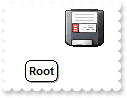
with AxChartView1 do
begin
(GetOcx() as EXORGCHARTLib.ChartView).Picture := AxChartView1.ExecuteTemplate('loadpicture(`c:\exontrol\images\zipdisk.gif`)');
PictureDisplay := EXORGCHARTLib.PictureDisplayEnum.UpperRight;
end
|
|
4
|
How do I put a picture on the control's left top corner
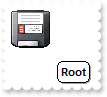
with AxChartView1 do
begin
(GetOcx() as EXORGCHARTLib.ChartView).Picture := AxChartView1.ExecuteTemplate('loadpicture(`c:\exontrol\images\zipdisk.gif`)');
PictureDisplay := EXORGCHARTLib.PictureDisplayEnum.UpperLeft;
end
|
|
3
|
How do I put a picture on the control's background

with AxChartView1 do
begin
(GetOcx() as EXORGCHARTLib.ChartView).Picture := AxChartView1.ExecuteTemplate('loadpicture(`c:\exontrol\images\zipdisk.gif`)');
end
|
|
2
|
How do I change the control's border, using your EBN files
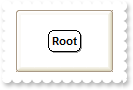
with AxChartView1 do
begin
VisualAppearance.Add(1,'c:\exontrol\images\normal.ebn');
Appearance := EXORGCHARTLib.AppearanceEnum($1000000);
end
|
|
1
|
How do I remove the control's border
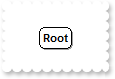
with AxChartView1 do
begin
Appearance := EXORGCHARTLib.AppearanceEnum.None2;
end
|